Flow by Obhox Systems
Hardware Project Prototype Planning and Visualisation Software. Powered by Gemini 2.5 Pro
The prototyping visualisation software that maps your hardware project while you're still figuring it out.
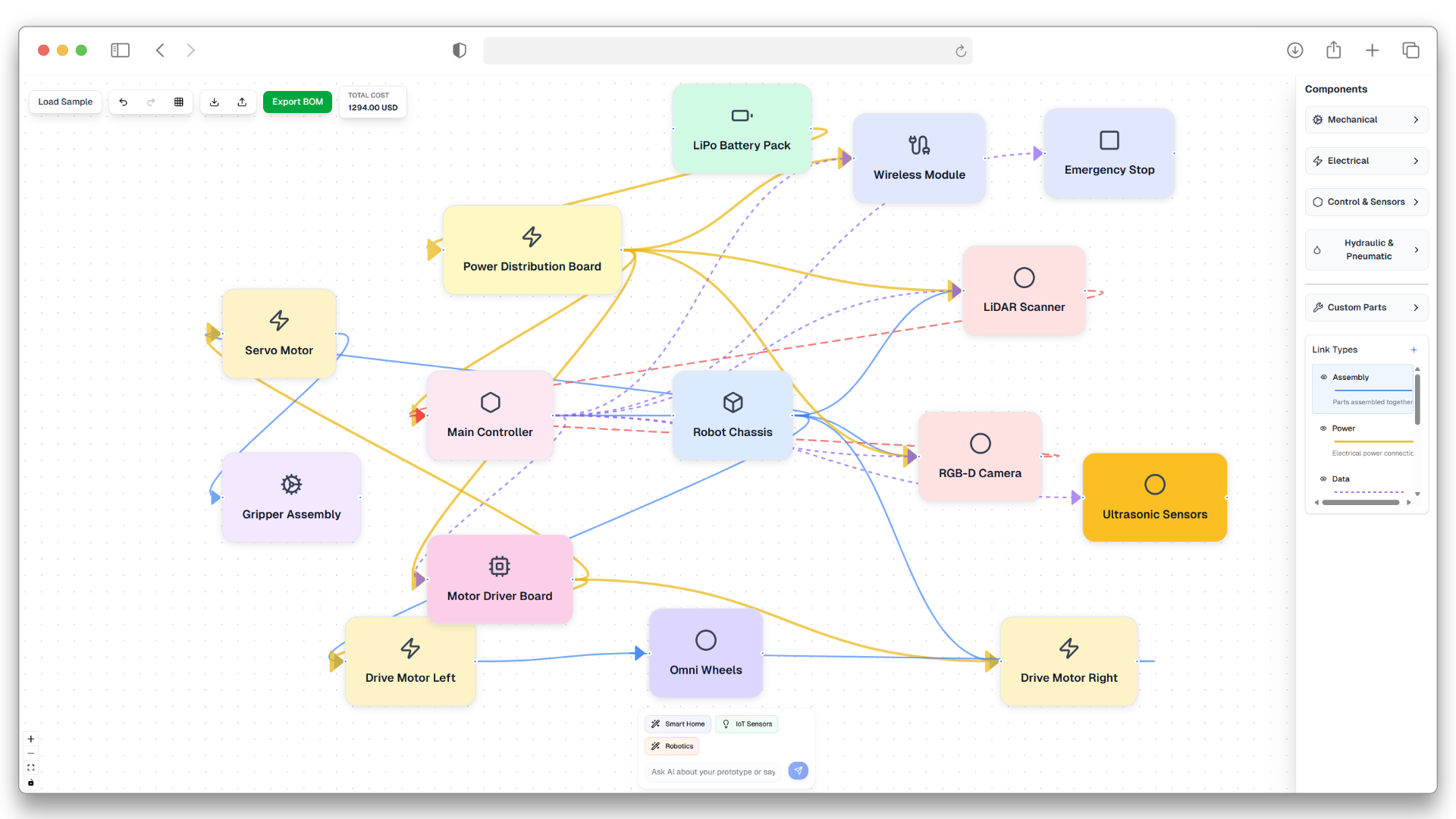
Think visually. Build faster.
Traditional BOM spreadsheets hide the relationships between your components. Flow shows you the full picture —how parts connect, what they do, and what they cost— all in an intuitive mind map interface.
No learning curve. Just drag, drop, and connect.
Key Features
🎨 Visual Mind Mapping
Drag components onto the canvas and see your project come to life. Connect parts with visual lines to show relationships and dependencies.
🤖 AI-Powered Intelligence
Built on Gemini 2.5 Pro, our AI helps you find components, estimate costs, and suggest alternatives—all in real-time.
📦 Component Library
Choose from hundreds of pre-configured parts—motors, batteries, sensors, frames, controllers—or create your own custom components with images and specifications.
💰 Real-Time Cost Tracking
Know your budget instantly. Every part you add automatically updates your total BOM cost.
🔗 Connection Mapping
Draw connections between parts to visualize assembly sequences, electrical connections, and mechanical dependencies.
Perfect For
Hardware Engineers → Map complex assemblies and track component relationships
Makers & DIYers → Visualize your project before ordering parts
Product Designers → Create visual BOMs for client presentations
Manufacturing Teams → Plan assembly sequences and document processes
Engineering Students → Learn by visualizing how systems connect
Made by Obhox Systems
Spreadsheets are great for data but terrible for understanding how a project actually fits together. We prototype hardware constantly. Planning was always the boring part, so we built Flow, a prototyping planning tool that doesn't slow down your thinking.